Power Automate
Tap into innovation across your organization with the Microsoft Power Platform. Give everyone the ability to create solutions that accelerate business.
Microsoft Power Automate
Power Automate is Microsofts answer to Robotic Process Automation, one of the hottest topics around in terms of process automation and removal of redundant and repetitive tasks. Power Automate Flows are bespoke business flows built on the Power Platform to automate manual tasks and provide scalable and robust solutions. Learn why Microsoft’s Power Automate is a leader in the Gartner RPA (Robotic Process Automation) platforms. Gartner Reprint
Microsoft Power Automate boosts user productivity, allowing them to quickly and securely automate tasks and put intelligent workflows to use with minimal effort. Using pre-built connectors, users can build time-saving workflows that can do anything from individual tasks to large-scale systems with seamless integrations.
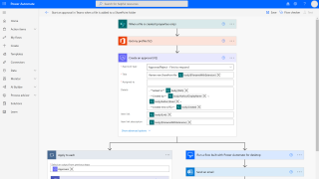
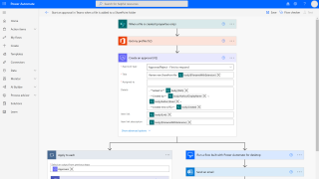
Power Automate Solutions can be created very quickly in a low code-no code manner to build early proofs of concept. Like all Dynamics and Power Platform products, they can be run on mobile or desktop, and integrate with Office products such as Teams to provide an unified user experience.
ProStrategy Approach
Using Microsoft’s Market leading low code/no code product, Power Apps can be created very rapidly. By connecting to a data source developers can quickly build apps and forms over that data. Turn around a simple flow solution in hours and days and react at the speed of business. ProStrategy ProLabs have created a process based on Lean Sigma to help customers map out the processes they want to optimise, so we can then create an automated solution for that optimised process.


Power Automate Platform Highlights
- Hundreds of pre-built actions with a user-friendly interface
- Built-in AI capabilities
- Features flexible desktop and web recorders
- Native connection with Microsoft apps & tools
- Connector integration
- Scheduled and trigger-based automations
- Integrated error handling for activities
Use Cases
- Create an expense approval flow from within Teams
- Scan specific email address to create actions based on email content – Customer Service Cases, Scan Bank Reconciliation Statements etc…
- Invoice/Billing Automation
- Automate Vendor Payments – Invoice matching
- Travel Approval Processing
- GRN to invoice matching
- Syncronise data between systems – for example Dynamics Sales with Dynamics Business Central or Sage
- Customer Onboarding




